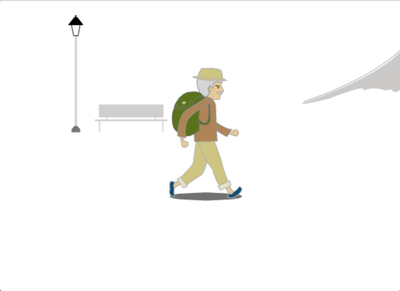Portfolio of Student Work
Interactive PDF
|
Interactive PDF
|
Flash Animation Stills
| ||||||||||||
More interface design student projects coming soon...
Course Outline
I. Course Identification
Prefix and Number ART 248
Course Title Design II: Interface
Hours
3 Credit Hours
0 Lecture/Demonstration
6 Lab/Studio
0 Clinical
6 Total contact hours per week
Pre-requisite: ART-186 or consent of instructor
II. Catalog Description
This graphic design studio course focuses on the planning and execution of graphic user interface design. Projects stress conceptual development, analysis, planning, navigation and production of designs. Uses appropriate software to enhance students' awareness of the latest technological advances. Fee is required. (6 contact hours)
III. Major Course Concepts
1, Computer system information
the student will understand the operation of the computer or device most appropriate to the chosen topic
2. Media
crucial role of planning and front-end design in developing websites, Apps and or interactive media
principles of graphic design using electronic media and technical aspects of working with the web and IOS devices
creating using industry-standard software
generation and manipulation of images and text documents for the web, Apps, and/or electronic devices
3. Design
Learn how to integrate principles of composition and design, typography, and visual communication to enhance the content of projects.
Use the front-end design process effectively to plan well-designed, usable output whatever the device.
Demonstrate a basic understanding of image optimization for the web and/or devices.
Demonstrate basic understanding of typography and color for the web and/or and their limitations.
Understand the basic structure of programming languages and templates.
4. Software
Have a clear understanding of the operation of main features (palettes and tools) of software used in this course.
Be able to save, copy, delete, organize, understand and maintain document links and output the files they create to the appropriate format.
5. Input/Output Devices and Techniques / Files and Storage
The use of input devices (scanner, digital cameras, databases, etc.).
Preparation of pages for appropriate output.
Graphic file format distinctions, i.e., html, psd, ai, gif, jpg, png, etc.
File-naming conventions/file storage (external storage devices, burnable CD/DVDs, the server, and online sites.
IV. Expected Outcomes for Student Learning
Course Content Outcomes
1. Principles of Design and Content
Integrate the principles of design, typography and visual communication to enhance the content of layout designs/websites. Content is key.
Demonstrate the ability to create well-designed interface designs.
Learn how the planning process for layout designs/website designs, including storyboarding, information architecture and developing navigation, are key components of production and the design process.
Learn differences between print and digital design.
Learn how to compose appropriate content for layout design/website design.
2. Images
Understand appropriate generation, formatting, color modes (RGB vs. CMYK) and optimization of images.
Learn how to aesthetically integrate images into a layout designs/website designs.
Learn how to import images.
3. Media – Sound and Animation
Learn about different file formats and optimization of both sound and animation.
Learn how to import sound and animation.
4. Typography
Understand basic typography and its limitation in layout design/website design.
5. Navigation
Create bookmarks, anchors and internal & external links.
Use image maps in order to provide visual interest and expressively reinforce content.
6. Technical - Hardware, Software and Languages
Have a clear understanding of how to use e-mail, how to use Blackboard, how the internet works and accomplish basic layout design/website navigation.
Demonstrate a knowledge and utilization of basic HTML.
Demonstrate the basic operations of, as well as identify, the input, processing, and output hardware of an iMac.
Have a clear understanding of the operation of layout design software's main features.
Use the basic palettes, tools and menus to create basic and intermediate
Course End Competencies
Design
1. Learn to use the front-end design process effectively in the creation of layout-based projects.
2. Learn how to integrate principles of composition and design, typography, and visual communication to enhance the content of projects.
3. Learn about basic fonts, use of typography and basic typographic terminology such as leading and kerning.
Software
4. Have a clear understanding of the operation of main features (palettes and tools) of software used in this course.
5. Be able to import text and graphics.
6. Be able to work with type; create type on a path; link text boxes; and use text wrap.
7. Create custom colors and color palettes, swatches, and gradients.
8. Be able to work with text, graphics and unassigned boxes.
9. Create and use style sheets, object styles and master pages.
10. Produce a portfolio of work that will demonstrate the quality and substance of the students' thinking and layout abilities.
11. Be able to save, copy, delete, organize, understand & maintain document links and output the files they create to the appropriate format.
V. Assessment of Student Learning
A. Typical classroom assessment techniques
X Projects
Group participation
Objective tests
X Studio/Lab performance
Comprehensive final exam
X Electronic portfolios
Essays
Oral Examination
Research report
B. Required assignments
Summative final project
Significant writing component
C. Additional assessment information (optional).
1. Midterm
2. Critiques
3. Written Concepts
4. Electronic Portfolios
Note: All general education eligible and transfer courses must include a writing component and a comprehensive final examination.
Prefix and Number ART 248
Course Title Design II: Interface
Hours
3 Credit Hours
0 Lecture/Demonstration
6 Lab/Studio
0 Clinical
6 Total contact hours per week
Pre-requisite: ART-186 or consent of instructor
II. Catalog Description
This graphic design studio course focuses on the planning and execution of graphic user interface design. Projects stress conceptual development, analysis, planning, navigation and production of designs. Uses appropriate software to enhance students' awareness of the latest technological advances. Fee is required. (6 contact hours)
III. Major Course Concepts
1, Computer system information
the student will understand the operation of the computer or device most appropriate to the chosen topic
2. Media
crucial role of planning and front-end design in developing websites, Apps and or interactive media
principles of graphic design using electronic media and technical aspects of working with the web and IOS devices
creating using industry-standard software
generation and manipulation of images and text documents for the web, Apps, and/or electronic devices
3. Design
Learn how to integrate principles of composition and design, typography, and visual communication to enhance the content of projects.
Use the front-end design process effectively to plan well-designed, usable output whatever the device.
Demonstrate a basic understanding of image optimization for the web and/or devices.
Demonstrate basic understanding of typography and color for the web and/or and their limitations.
Understand the basic structure of programming languages and templates.
4. Software
Have a clear understanding of the operation of main features (palettes and tools) of software used in this course.
Be able to save, copy, delete, organize, understand and maintain document links and output the files they create to the appropriate format.
5. Input/Output Devices and Techniques / Files and Storage
The use of input devices (scanner, digital cameras, databases, etc.).
Preparation of pages for appropriate output.
Graphic file format distinctions, i.e., html, psd, ai, gif, jpg, png, etc.
File-naming conventions/file storage (external storage devices, burnable CD/DVDs, the server, and online sites.
IV. Expected Outcomes for Student Learning
Course Content Outcomes
1. Principles of Design and Content
Integrate the principles of design, typography and visual communication to enhance the content of layout designs/websites. Content is key.
Demonstrate the ability to create well-designed interface designs.
Learn how the planning process for layout designs/website designs, including storyboarding, information architecture and developing navigation, are key components of production and the design process.
Learn differences between print and digital design.
Learn how to compose appropriate content for layout design/website design.
2. Images
Understand appropriate generation, formatting, color modes (RGB vs. CMYK) and optimization of images.
Learn how to aesthetically integrate images into a layout designs/website designs.
Learn how to import images.
3. Media – Sound and Animation
Learn about different file formats and optimization of both sound and animation.
Learn how to import sound and animation.
4. Typography
Understand basic typography and its limitation in layout design/website design.
5. Navigation
Create bookmarks, anchors and internal & external links.
Use image maps in order to provide visual interest and expressively reinforce content.
6. Technical - Hardware, Software and Languages
Have a clear understanding of how to use e-mail, how to use Blackboard, how the internet works and accomplish basic layout design/website navigation.
Demonstrate a knowledge and utilization of basic HTML.
Demonstrate the basic operations of, as well as identify, the input, processing, and output hardware of an iMac.
Have a clear understanding of the operation of layout design software's main features.
Use the basic palettes, tools and menus to create basic and intermediate
Course End Competencies
Design
1. Learn to use the front-end design process effectively in the creation of layout-based projects.
2. Learn how to integrate principles of composition and design, typography, and visual communication to enhance the content of projects.
3. Learn about basic fonts, use of typography and basic typographic terminology such as leading and kerning.
Software
4. Have a clear understanding of the operation of main features (palettes and tools) of software used in this course.
5. Be able to import text and graphics.
6. Be able to work with type; create type on a path; link text boxes; and use text wrap.
7. Create custom colors and color palettes, swatches, and gradients.
8. Be able to work with text, graphics and unassigned boxes.
9. Create and use style sheets, object styles and master pages.
10. Produce a portfolio of work that will demonstrate the quality and substance of the students' thinking and layout abilities.
11. Be able to save, copy, delete, organize, understand & maintain document links and output the files they create to the appropriate format.
V. Assessment of Student Learning
A. Typical classroom assessment techniques
X Projects
Group participation
Objective tests
X Studio/Lab performance
Comprehensive final exam
X Electronic portfolios
Essays
Oral Examination
Research report
B. Required assignments
Summative final project
Significant writing component
C. Additional assessment information (optional).
1. Midterm
2. Critiques
3. Written Concepts
4. Electronic Portfolios
Note: All general education eligible and transfer courses must include a writing component and a comprehensive final examination.
| ART 248 Syllabus | |
| File Size: | 51 kb |
| File Type: | |